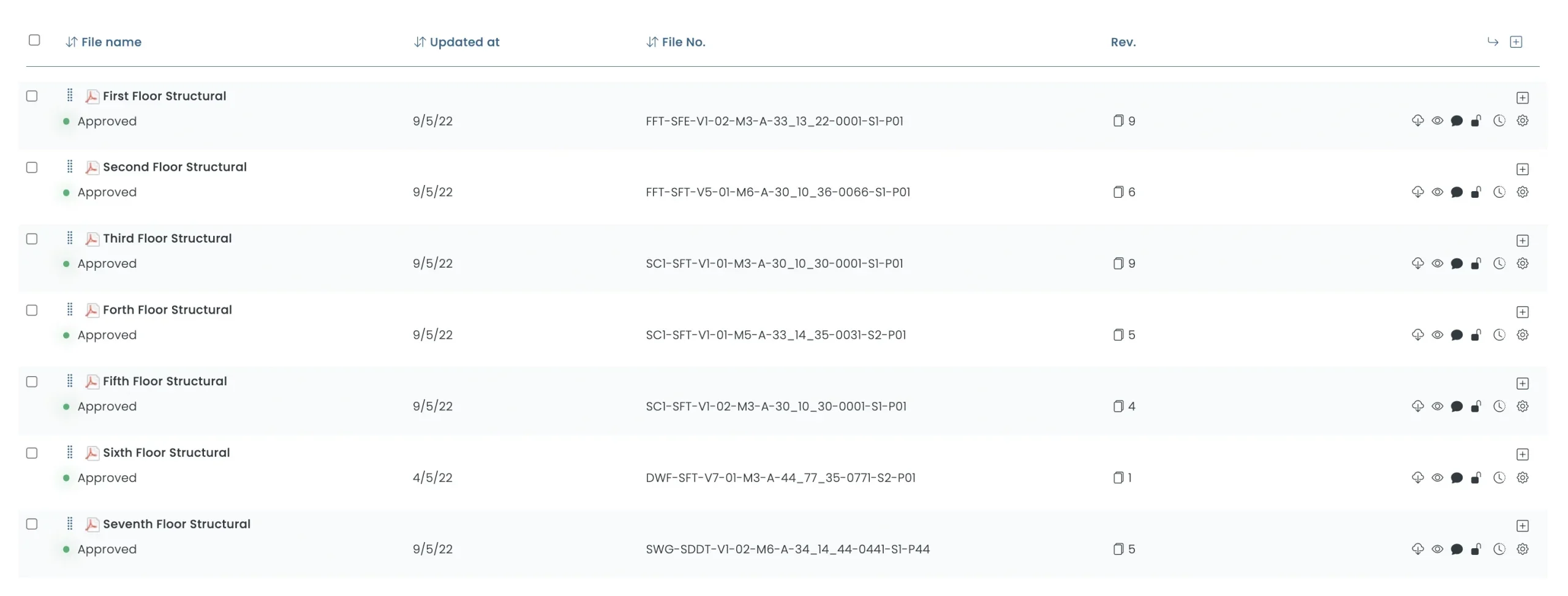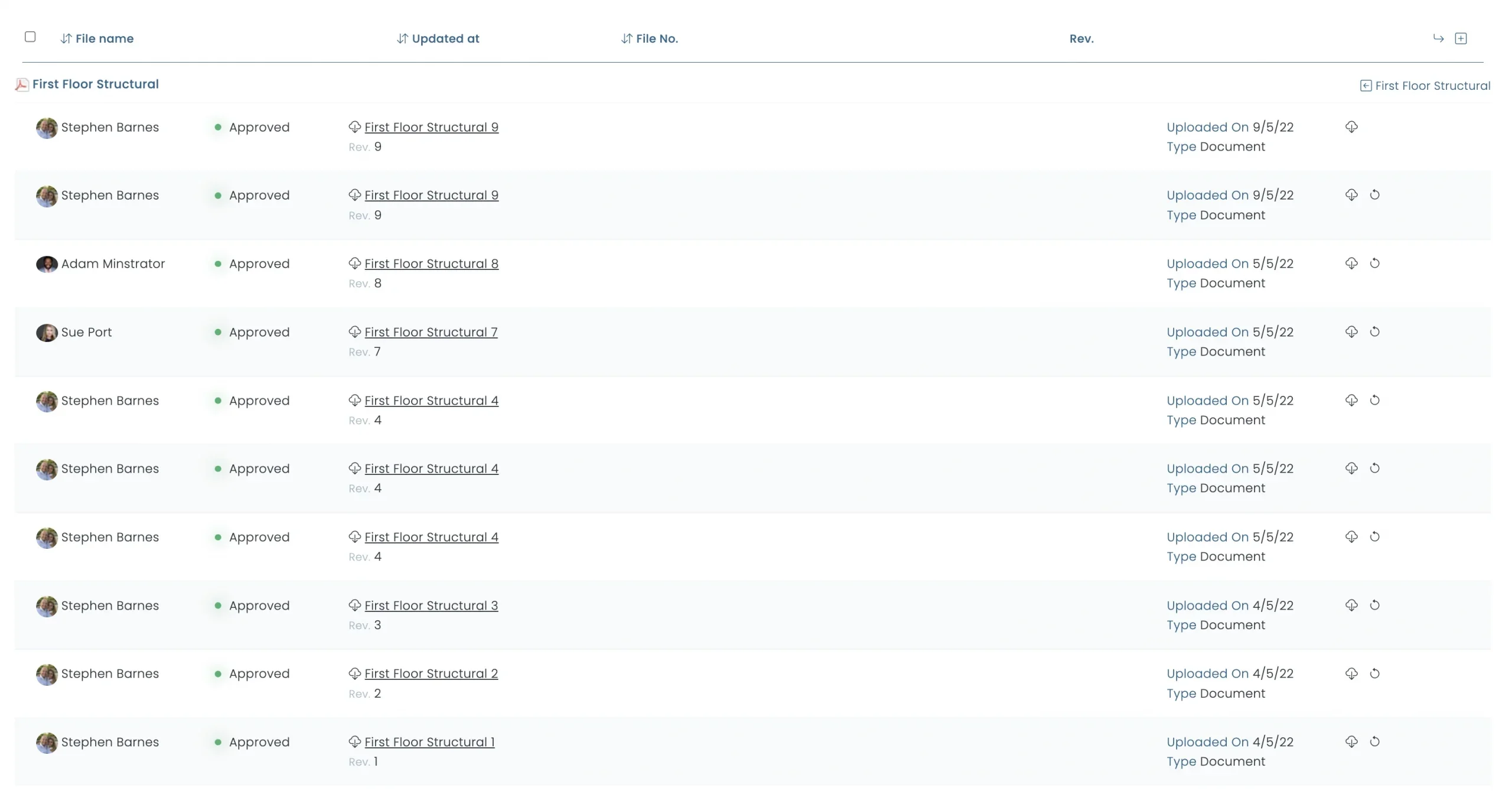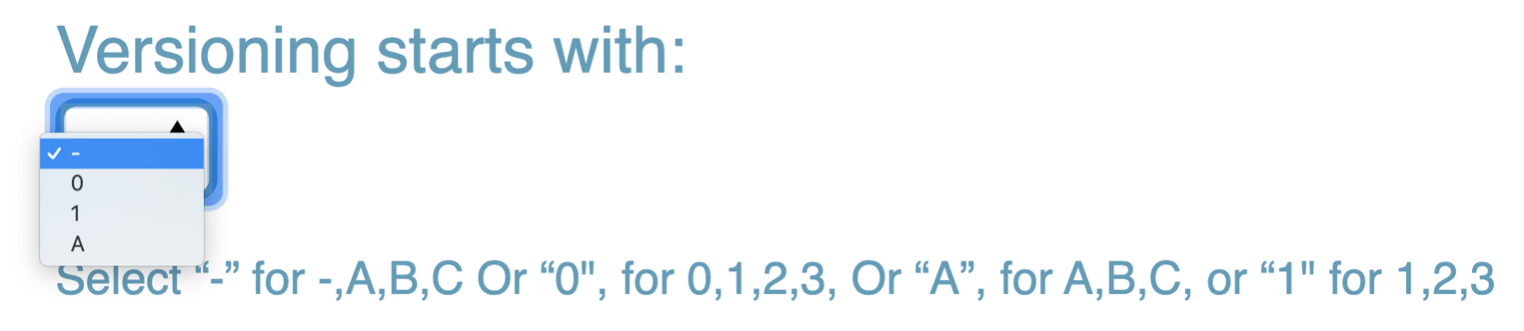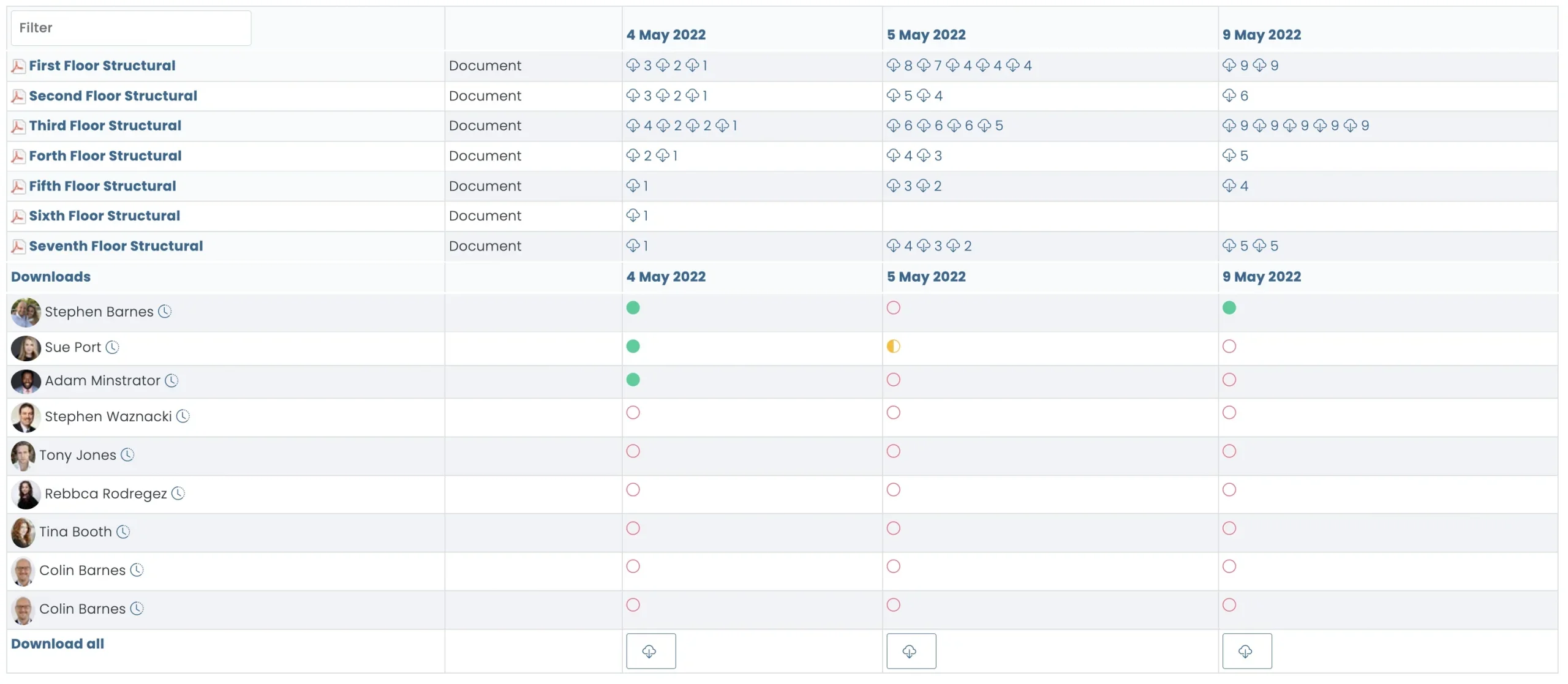Version Control Software
Automatic Version Control
When a document is uploaded the version number is automatically incremented. System administrators can accept the updated version or, if they wish, revert to an earlier version of the document using our version control software. Users only ever see the most current version, this reduces errors and minimises the possibility of costly mistakes.
When new versions are issued, push notifications inform users and stakeholders that a new version is available. A comprehensive audit trail tracks user activity, confirming to administrators that new documents have been successfully distributed and downloaded by users.
“Collabor8online allows system administrators to take full control of document permissions. Automatic version control ensures full control over project documents and data compliance”
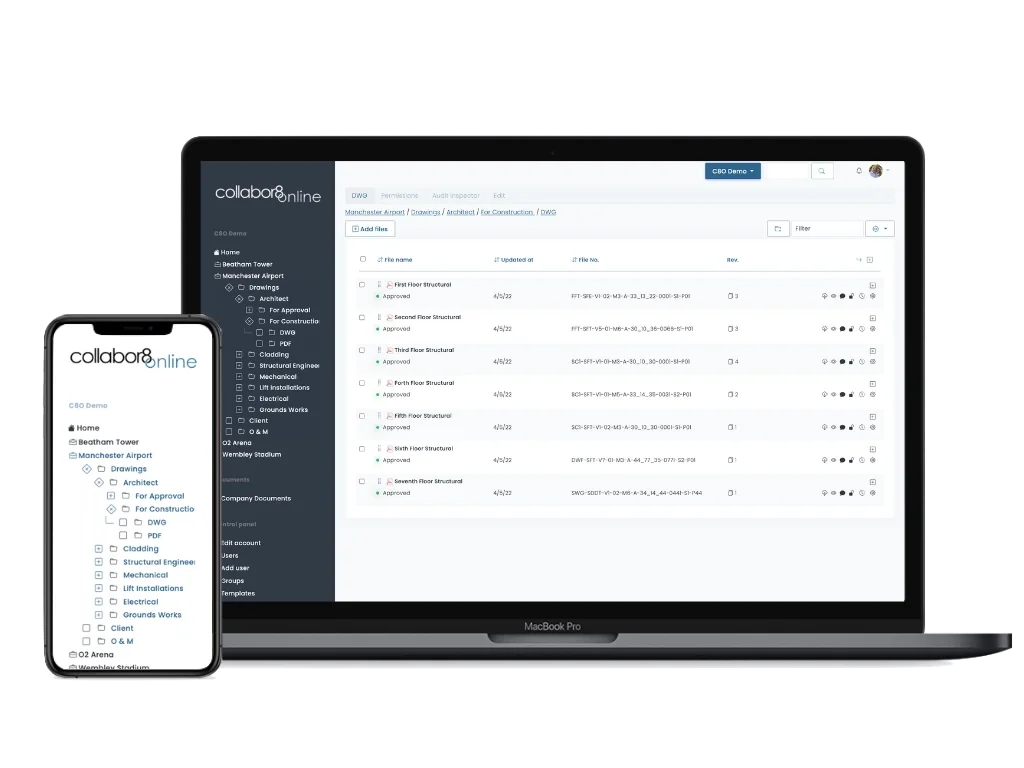
Prices and Plans
We offer a wide range of systems and services to enable our clients Manage projects online and share documents quickly & efficiently with unlimited users
Set Your Own Revision System
Document version numbers can be numeric or alphabetical indeed, users may even control the starting number for any particular document, for example starting with 0,1,A,B or “-“
Issue Sheets
Issue sheets are produced automatically every time new documents are added, they are available in two formats. An easy print option in plaintext or PDF. Alternatively a CSV (spreadsheet) export is available containing all relevant data, this may easily be adjusted and reformatted as required.

Free Demo
Request a free demo and start sharing your files securely and easily within your business.
or Call 020 3369 6491
Smart Add
Document naming conventions vary from company to company giving document controllers the ongoing challenge of recognising when a new document is, in fact, a newer version of an old one. Smart add uses intelligent matching techniques to recognise similarities in document names and gives document controllers the ability to either match, not match or discard new documents in a slick and smooth automated process.
Using smart add controllers can instantly match newer versions to old ones, adjust naming conventions and record their actions. They can easily identify new documents and upload them accordingly or, they can temporarily discard the upload pending further investigation as to the origin and history of any particular document.
We are UK based meaning your data will be always compliant with UK data protection laws.
All of Collabor8online Service are UK based and fully secure, meaning we fully comply with UK and EU data protection laws and are not subject to US homeland security laws. In order to comply with UK data protection laws, UK businesses need to ensure that their data is kept within the EU within UK owned data centres.
Version Control FAQ’s
What is version control?
Collabor8online automatically increments version number of any document the upload with the same or similar file names. Earlier versions are not destroyed but I kept “behind” the most recent document and maybe reverted to at any stage by administrators if required.
How does version control work?
The user can upload a new version of a document on an individual basis any time. This will replace the current version and increment the version number (whilst keeping earlier revisions available)
How does Collabor8online recognise similar drawings?
Collabor8online uses a feature called smart add, when a new document is added the file name is compared to existing file names within the same folder, if an approximate match of file is identified, similar named files are listed for the user to browse through and select either match or do not match. If match is selected the selected document is replaced by the new document and the version number incremented. If you do not match is selected, then the document is uploaded as a new drawing. A discard button allows the user to remove the document from this particular upload.
Are version number is numeric or alpha?
Users can configure their system to use either alpha or numeric version numbers. In addition, they can choose from several sequencing options with regard to alpha they can start with A or -, with regard to numeric they can start with 0 or 1.