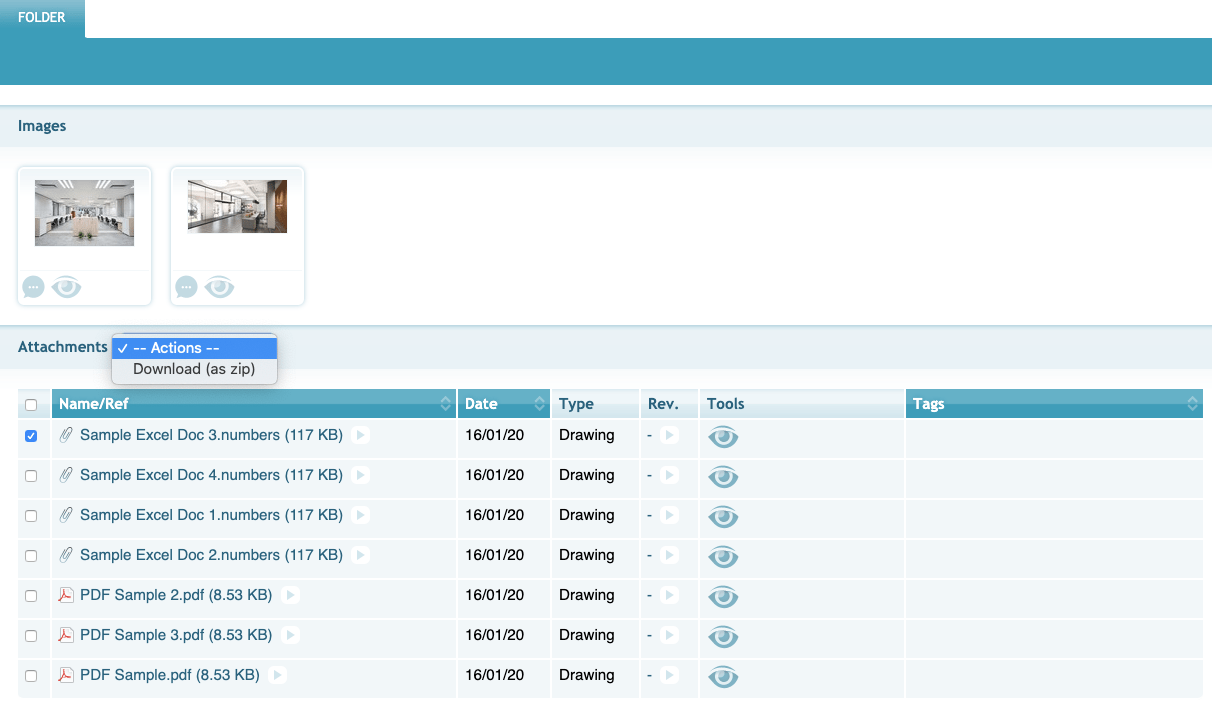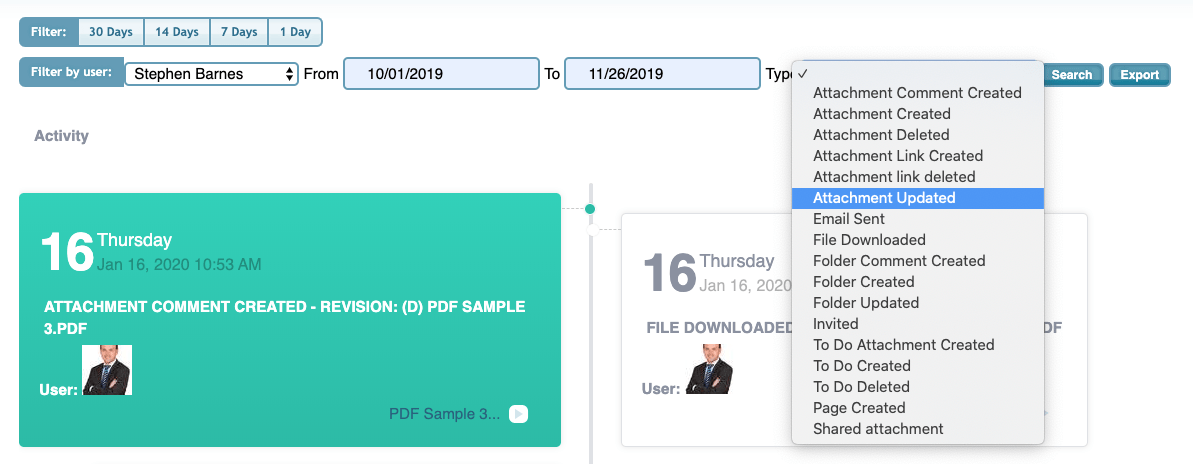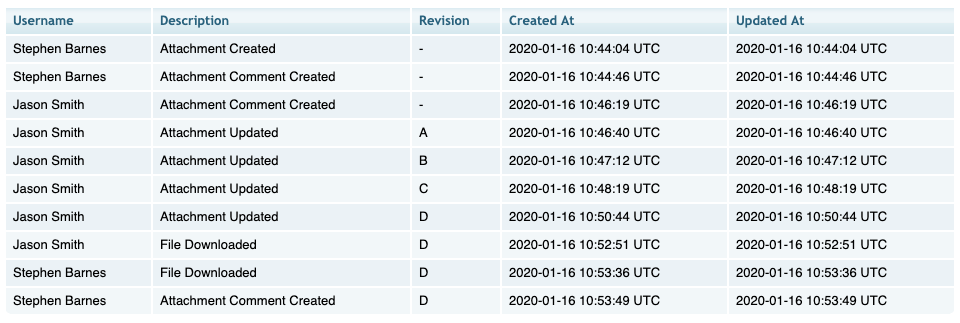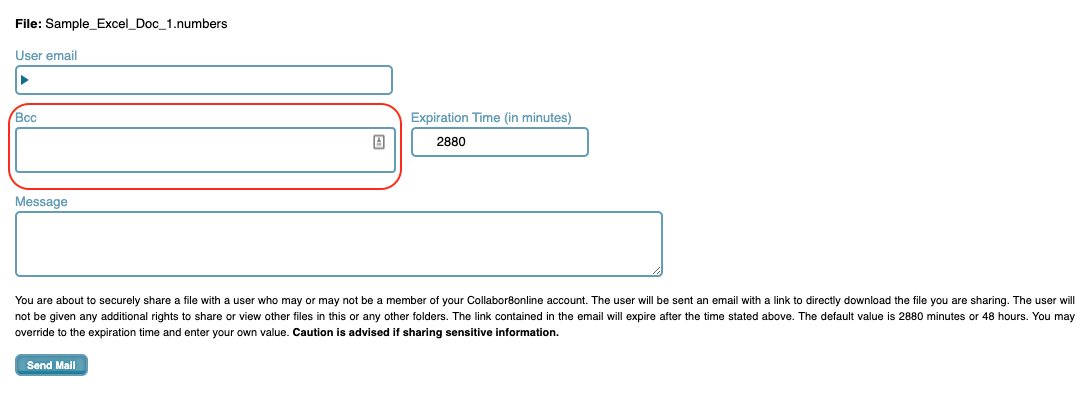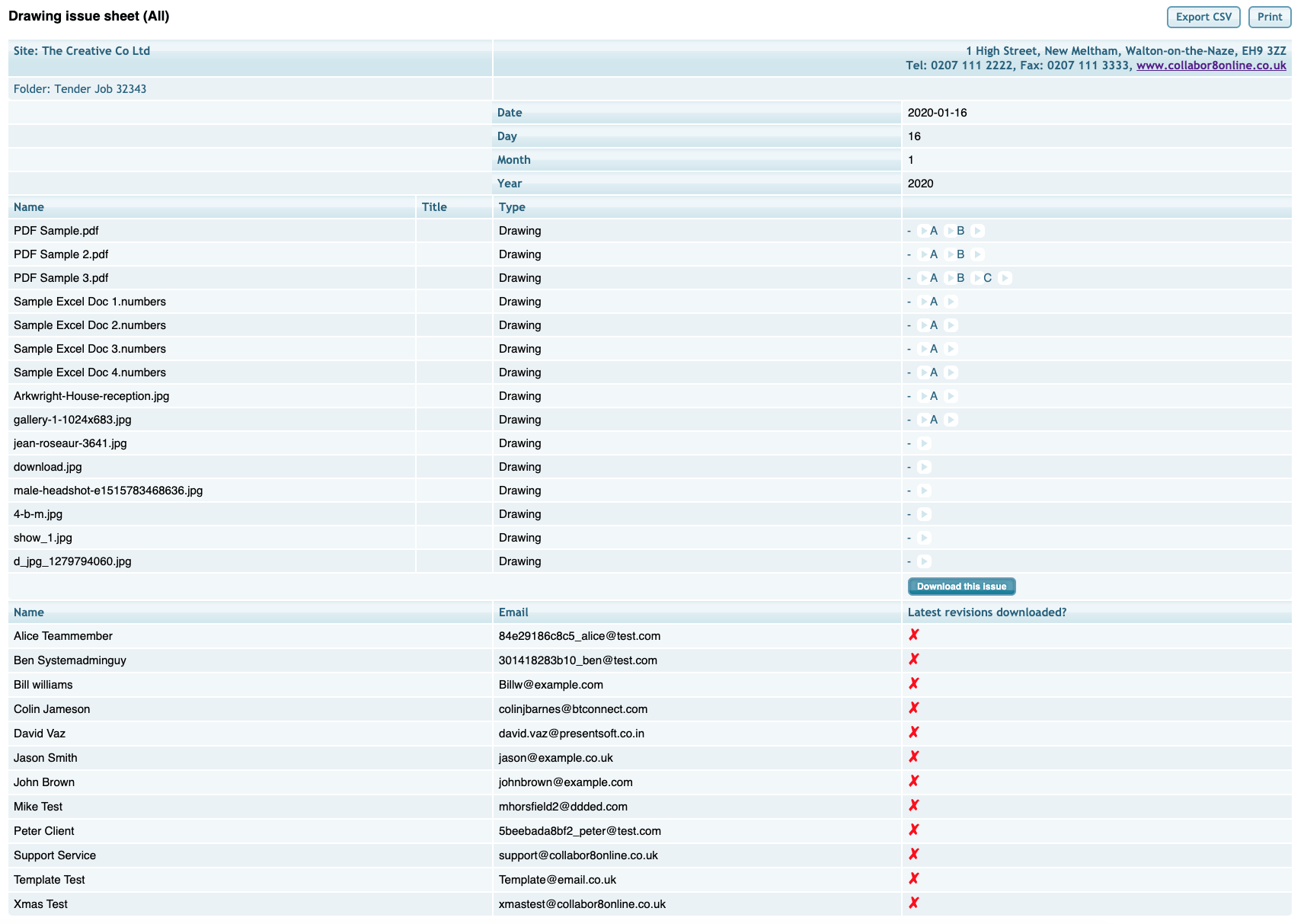2020 January Release
Introducing…
Private folders
System administrators may now choose to create private folders, by clicking in the private folders checkbox. This will prevent users of this folder with view only permission seeing other users who have access to this folder. This is useful when creating a folder to contain for example tender documents, that you would then wish to invite several contacts to view. Those users will be unable to see which other users have access to that folder.
Improved filters on the homepage activity feed
The activity feed on the home page now contains filters for user, date range and type of activity. So, for example you may now filter for what activity was carried out by any particular user between a range of dates. Or what document downloads were carried out by a particular user. Furthermore, once you have set the filters up, you may export the data to a downloadable spreadsheet.
Document History
This exciting new feature allows both system admin and users who have the ability to edit folders to view an individual documents history at the document level. By simply clicking on the document history icon displayed in the (screengrab below). The user can then view all activity relating to this document specifically from its creation to its current format. Including revisions, comments, and downloads.
BCC (Blind Carbon Copy) Functionality
BCC functionality has been introduced at several points within the software. Firstly, if you create a private folder, any notification sent to users will be sent using BCC. This means that each user will be unaware of any other users that have access to that folder or data.
BCC has also been introduced when using the green file share icon (this icon needs to be enabled in individual user details) – files can therefore be shared using the BCC method – ideal for communicating tender documents or information ( where it is important that the users are not aware of each other)
Issue Sheets enhancements
Issue sheets have been substantially enhanced, firstly, the email sent ( using smart ad) has improved formatting and contains direct links to the issue sheets concerned. also the issue sheets page has been improved, now giving an option to “download this issue” – which will download a zipped version of all the files contained in the issue. Furthermore, for administrators the distribution list (user list) shows whether her user has downloaded the entire issue or not. A Red Cross indicates that all of the files in that issue have not been downloaded by that user – a green tick indicates that all of the files in that issue have been downloaded by that user.
Invitation email improvements
The formatting and content of the invitation email sent to new users has been improved. Now in includes both contact and company details, ( so the user can see who has invited them to there Collabor8online account)