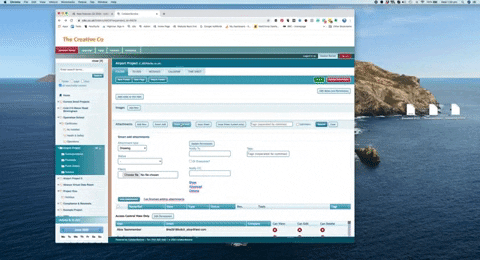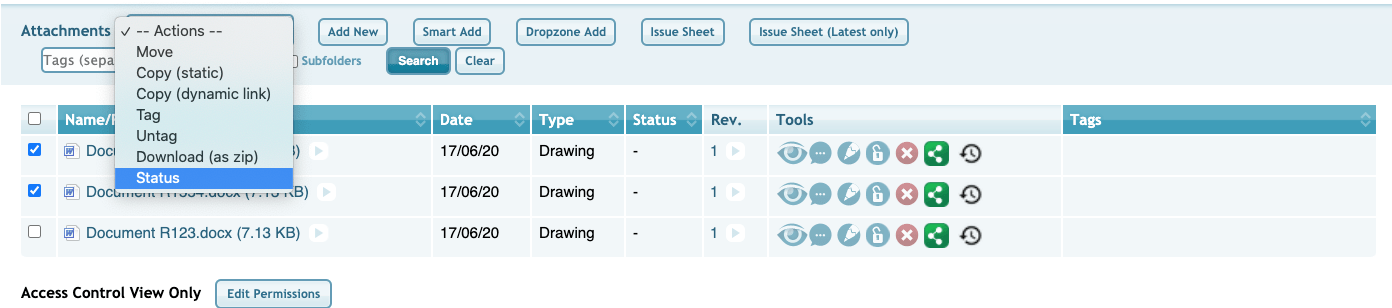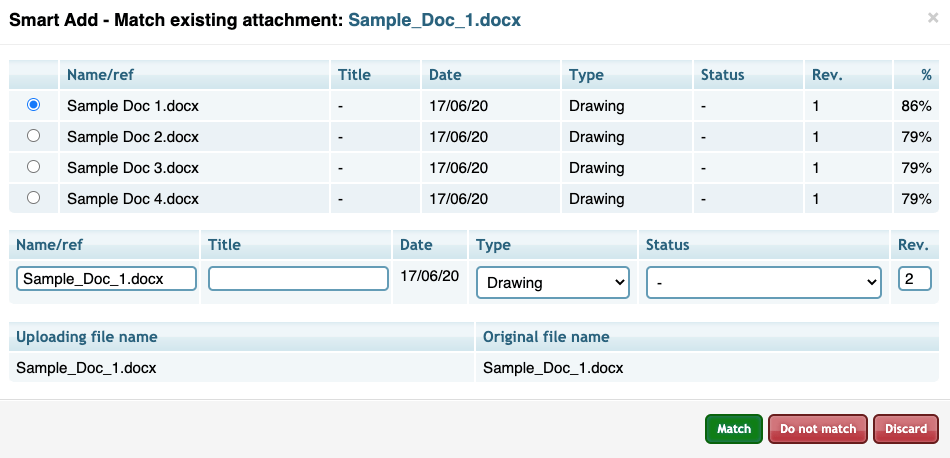New Features Q2 2020
Other Recent Updates
Document Status
“A great way to manage documents as they evolve”
- New field “attachment status”. Attachments may now be given a status, either at the time of upload or by using the actions drop-down menu or by using the pencil icon
- Attachment status (including default) can be defined at the top menu of your homepage
- You can now sort on document status and document type
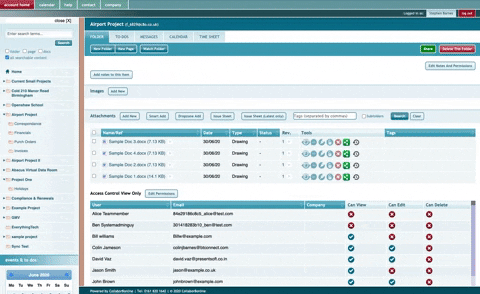
Move and Copy functionality now uses the Smart Add
“Matching process to match and increment version numbers were appropriate in the destination folder.”

Drop Zone Upload
Allows users to drag and drop files and folders when uploading new documents/attachments. Note this feature needs to be enabled in company details – By checking the box “Enable drag and drop file uploads” – once checked the following functionality will apply. A new upload button alongside add new and smart add “dropzone add” will appear. If a user clicks on this button – A drag and drop space is created – where files or folders can be dragged and dropped for upload. please note the following:
- This is a beta test release and should be used with caution
- Individual selected files or folders may be dragged and dropped
- If folders contain subfolders then all the files contained will be dropped into the current folder in collabor8online (in other words a subfolder will not be created)
- This removes the need for Flash to be enabled – when uploading new files