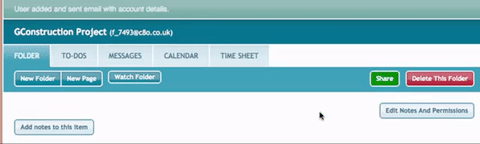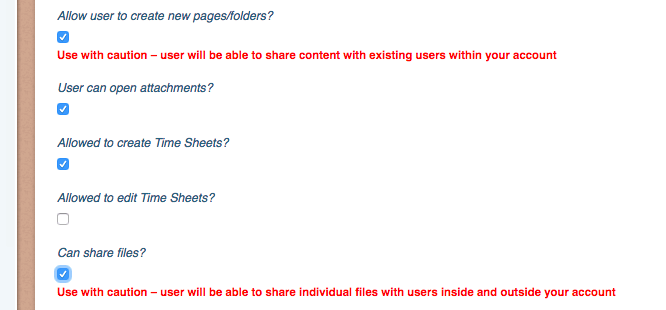Share Files or Complete Folders With
Share and FileShare.
Secure File Sharing with Collabor8online
Introducing Share
“is a simply a quick way of adding a new user to your account and instantly giving them access to one folder”

Share – is simply a quick way of adding a new user to your account and instantly giving them access to one folder. (This function is only available to administrators) Simply click the Share button at the top of any folder, and enter the user’s email address. If the user already exists on your system (or any other Collabor8online account) then he will be given view only access to the current folder. If he/she isn’t an existing user, then an email invitation will be sent by email containing details of username and password and permission will be given to view the current folder. It’s that Simple!
Prices and Plans
We offer a wide range of systems and services to enable our clients Manage projects online and share documents quickly & efficiently with unlimited users
Introcudcuing File Share

Further explanation for system administrators
The Share button, because it allows users to add users to your account, is only available to system administrators. You can have as many system administrators as you like. if you’d like to make any of your users administrators, simply get in touch with our support team and we can do that for you.
You can give any of your users the ability to use the FileShare feature. But you have to switch it on for each user, Simply tick the box “Can share files?” In the user details section.(You can access this page from the all users option at the bottom of the left-hand navigation bar then select the pencil icon to edit an individual users details).